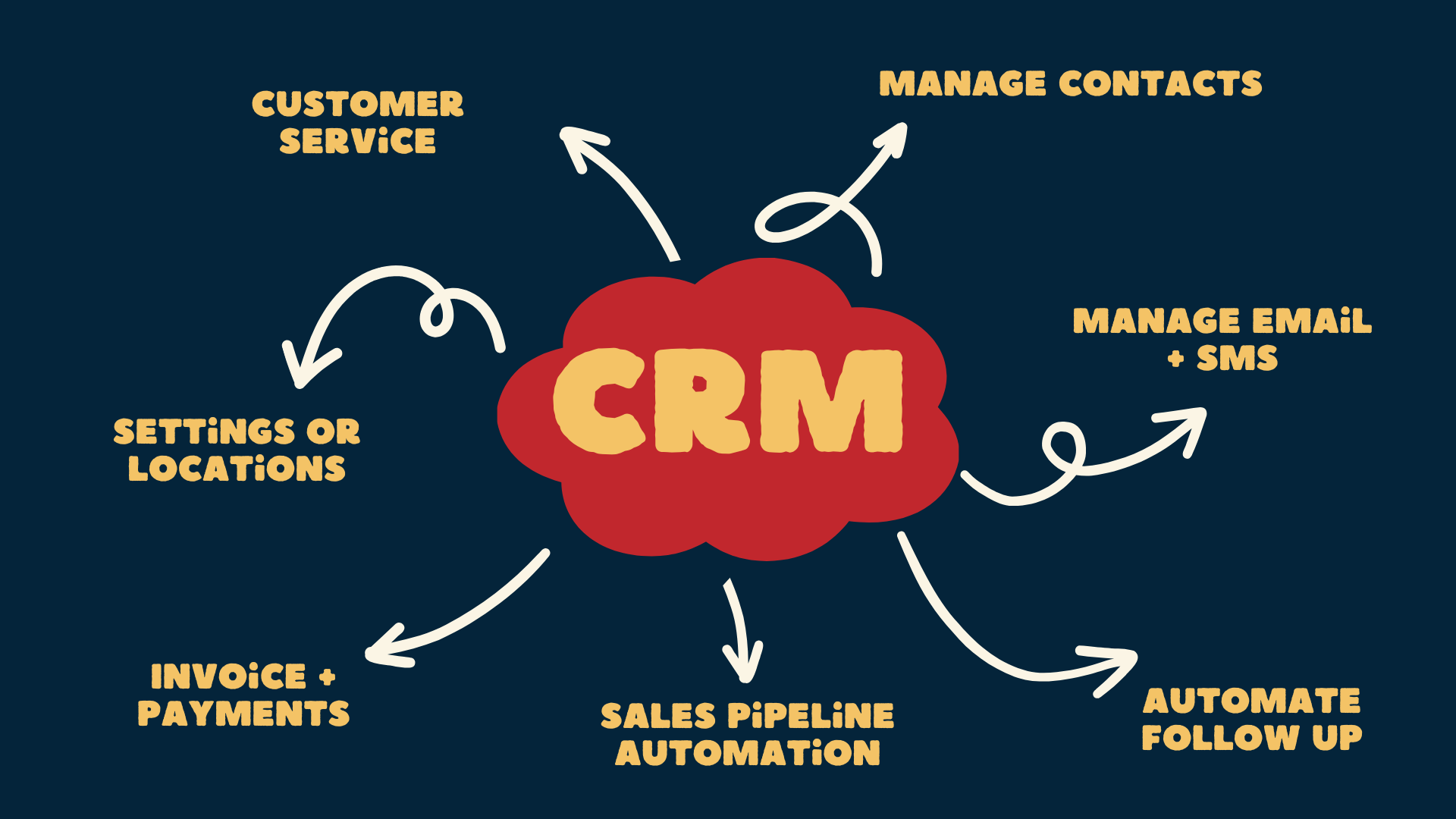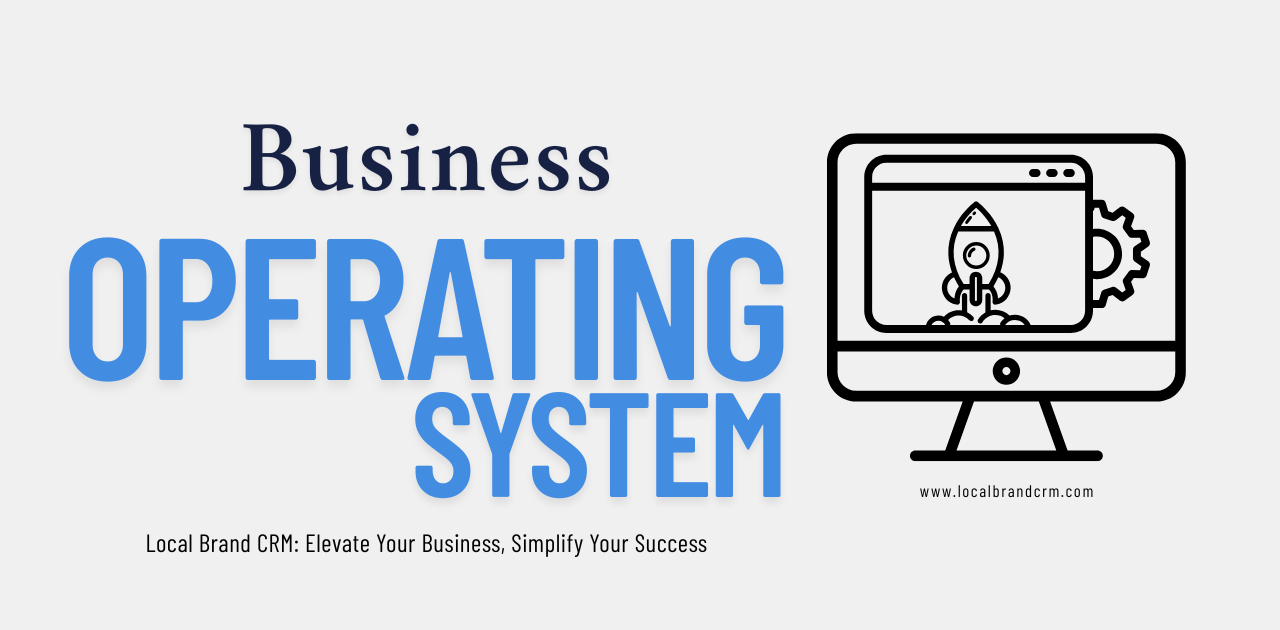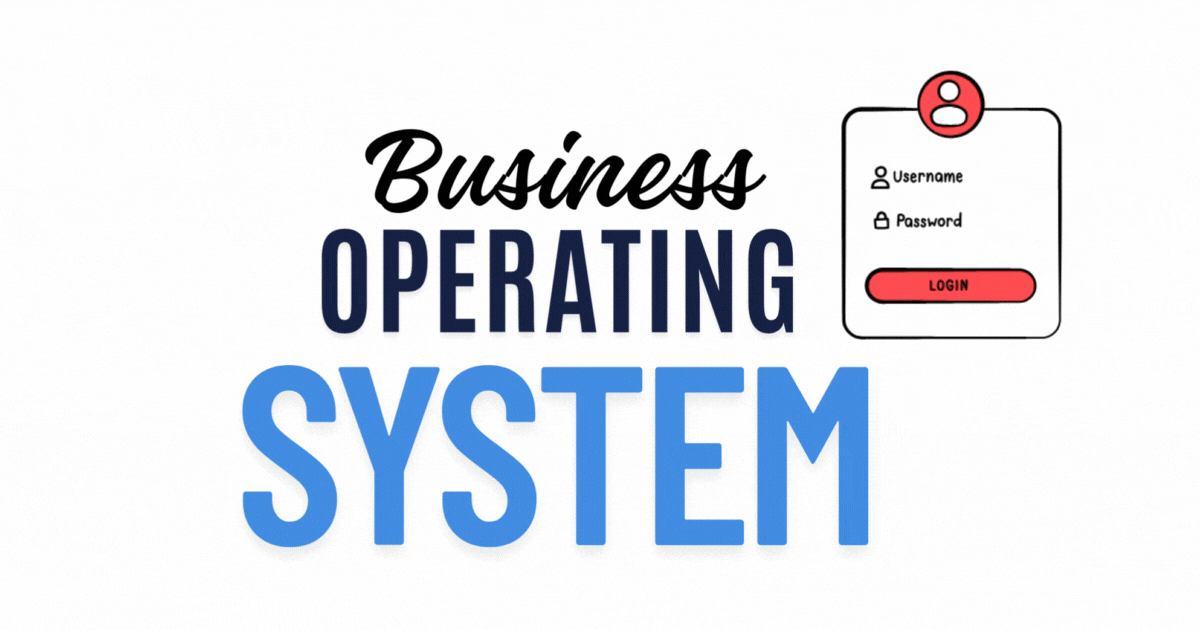CRM Playbook for Small Business Saturday That Drives Revenue Growth
This is a subtitle for your new post

Small Business Saturday provides a focused opportunity for independent retailers to increase sales, grow their customer base, and strengthen community ties. For many small merchants, a well-prepared marketing plan converts one busy day into months of additional revenue.
Customer relationship management (CRM) systems are central to that plan. A CRM organizes contacts, automates outreach, tracks results, and ties promotions directly to sales data. When configured for a single-day event and the periods before and after it, a CRM can dramatically change how campaigns perform and how customers return.
Short, targeted action is often the best approach.
A CRM helps make that action systematic.
Why Small Business Saturday matters for local retailers
Small Business Saturday highlights local economies and encourages shoppers to support independent stores. Beyond immediate sales, the event presents opportunities to collect new customer contacts, test offers, and showcase service quality. Those activities pay off if systems are in place to capture and activate data.
Retailers face stiff competition from large chains and online marketplaces. A CRM levels the playing field by enabling tailored messages and repeat-customer programs. Small teams can run sophisticated campaigns with templates, automation, and analytics that once required bigger budgets.
Short-term boosts turn into long-term gains when follow-up is timely and relevant.
Benefits of CRM for Small Business Saturday
Increase average transaction value
A CRM supports upsell and cross-sell tactics by surfacing purchase history at the point of sale and through marketing messages. For example, automated offers can propose product bundles or discounts when customers show intent to buy. Personalization increases the likelihood that shoppers add items to their baskets.
Point-of-sale prompts tied to CRM profiles help staff suggest complementary items. These prompts are simple additions that raise average spend without aggressive selling.
Improve targeting and conversion rates
Segmented lists allow marketers to send offers that match customer preferences and past purchases. People who have bought kitchenware, for instance, are more likely to respond to a cookware bundle promotion than general storewide discounts.
Higher relevance equals higher conversion. Targeted campaigns reduce wasted sends and improve return on ad spend.
Enhance customer experience and personalization
Personalized communications feel helpful rather than generic. CRM records—notes from interactions, preferred channels, and past responses—enable messaging that reflects real customer behavior. When shoppers receive relevant suggestions and timely reminders, their likelihood of returning increases.
Personalized in-store experiences matter too. Staff using CRM tools can greet returning customers by name, recall past purchases, and honor loyalty rewards seamlessly.
Drive repeat business and lifetime value
A CRM turns one-off buyers into repeat customers through timely follow-ups, targeted loyalty offers, and behavior-triggered messages. Automated post-purchase journeys, such as thank-you notes and replenishment reminders, nudge customers back to the store.
Over time, consistent use of CRM data grows customer lifetime value and strengthens word-of-mouth referrals.
Choosing the right CRM for small businesses
Core features to prioritize
Prioritize contact management, segmentation, automation workflows, and reporting. Look for native integrations with point-of-sale (POS) systems, email and SMS channels, and e-commerce platforms. A visual workflow builder reduces setup time and lowers the learning curve for small teams.
Other useful features: loyalty program modules, coupon generation, and simple landing page builders. Real-time sales syncing is important so marketing and in-store operations align.
Budget and scalability considerations
Choose a platform that fits current needs and scales with business growth. Many providers offer tiered pricing; start with a plan that supports essential automation and contact volume. Factor in costs for SMS credits, add-on integrations, and potential user seats.
Avoid overpaying for features you won’t use immediately. Migration later is an option, but evaluate the long-term cost of moving data between systems.
Vendor support and integrations
Reliable vendor support matters during busy periods. Look for vendors that provide onboarding, templates, and quick-response support. Review the integration ecosystem: does the CRM connect to your POS, e-commerce platform, payment processor, and social ad accounts?
A strong partner reduces setup friction and helps troubleshoot issues during launch.
Integrating CRM into existing systems and channels
Data migration and hygiene
Start by auditing existing customer data. Remove duplicates, standardize fields, and identify gaps. Clean, well-structured data prevents poor deliverability and inaccurate segmentation.
Import contacts with tags that indicate their source—online purchase, in-store sign-up, or social campaign. Tags support campaign targeting for the event.
Point of sale and e commerce integration
Syncing POS and e-commerce records ensures accurate attribution and real-time inventory awareness. This connection enables automated receipts, post-purchase emails, and targeted replenishment offers.
If native integration isn't available, use middleware or scheduled imports. Ensure order-level details like items purchased and transaction values transfer to the CRM.
Social media and advertising connections
Link ad accounts to the CRM to create audiences based on behavior and purchase history. Use lookalike or similar audiences to reach potential local customers who share profiles with existing buyers.
Track click-to-sale paths so ad spend can be attributed properly. This helps refine bids and creative for future campaigns.
In store and mobile touchpoints
Capture mobile numbers and emails at checkout with brief opt-in prompts. Offer instant value—small discounts or entry into a raffle—to increase sign-ups. Mobile-friendly signup forms and QR codes at displays speed enrollment.
In-store tablets or staff devices should communicate with the CRM. That allows team members to enroll customers, check loyalty status, and issue digital coupons in seconds.
Building and segmenting customer lists
Collecting emails and phone numbers ethically
Always request consent before adding people to marketing lists. Briefly explain the benefits: exclusive discounts, early access to sales, and event reminders. Keep forms short to reduce friction.
Provide clear opt-out options and respect preferences for email, SMS, or both. Consent records should be stored in the CRM for compliance purposes.
Segmentation strategies for high intent customers
Create segments for recent purchasers, frequent buyers, high-ticket shoppers, and local-only customers. High-intent segments might include those who opened recent emails, clicked event pages, or abandoned carts.
Targeted offers work best when matched to these segments. Save top-performing segments and iterate on them across campaigns.
Using behavioral and purchase history data
Behavioral data—browsing, clicks, cart additions—signals intent. Combine it with purchase history to identify cross-sell opportunities and churn risks. For example, send a replenishment reminder to customers whose last purchase typically needs refill after a known interval.
Behavioral triggers can start automated flows that convert interest into purchases without manual intervention.
Designing campaigns and automations for Small Business Saturday
Campaign types to run before during and after the event
Before the event: send save-the-date emails, VIP previews, and limited-time pre-sales for top customers. Teasers build anticipation and allow inventory planning.
During the event: use time-sensitive offers, flash discounts, and reminders about in-store activities. Real-time messaging heightens urgency.
After the event: thank-you notes, feedback requests, and targeted re-engagement offers encourage second purchases. Post-event follow-up captures the momentum.
Automation workflows for event reminders and follow ups
Set up automated drips: initial invite, reminder 48 hours before, final reminder hours before the event, and a post-event thank you. For registrants or VIPs, add personalized sequences that reflect status.
Include conditional branches: if a customer purchases, send a different flow than for non-purchasers. Automations save staff time and keep messaging consistent.
Multi channel messaging email SMS and in app
Combine email for detailed offers, SMS for urgent prompts, and in-app notifications for loyalty members. Use each channel where it performs best: SMS for short, time-sensitive alerts; email for storytelling and visuals.
Respect frequency limits. A single well-timed SMS with a clear call to action can be more effective than multiple generic messages.
A B testing subject lines offers and send times
Test subject lines, creative, and offer types on small slices of your list. Measure open rates, click-throughs, and conversions. Use those results to optimize the main send.
Also test send times for your audience. Local shoppers may respond differently on weekdays versus weekends, or morning versus evening.
Setting up loyalty programs to boost repeat sales
Simple enrollment and reward structures
Keep enrollment fast: email or phone number plus opt-in checkbox. Offer an immediate welcome reward, such as a small discount, to encourage first use.
Rewards should be easy to understand—points per dollar, tiered discounts, or punch-card models are all effective. Complexity reduces participation.
Incentives for first time and returning customers
Welcome incentives convert new subscribers into first-time buyers. For returning customers, create milestones: after three visits get a free service or a discount. Surprise rewards for frequent shoppers increase loyalty.
Tailor incentives by segment to avoid giving the same reward to every customer.
Integrating loyalty with CRM tracking and redemption
Ensure the CRM logs points and redemptions. This enables targeted promotions such as “You are 20 points away from a reward.” Link redemption codes to unique customer profiles to prevent fraud.
Real-time reward updates at the POS increase satisfaction and reduce confusion.
Tracking success and key performance metrics
Revenue and conversion KPIs
Track total revenue, average transaction value, conversion rate, and new-customer revenue. Compare these metrics to past Small Business Saturday results and standard weekend performance.
Monitor micro-conversions too, such as email clicks, voucher redemptions, and list sign-ups.
Campaign attribution and ROI measurement
Use UTM parameters, unique coupon codes, and POS tagging to connect sales back to campaigns. Attribution helps you determine which channels and messages delivered the highest return.
Calculate ROI by comparing incremental revenue to the total cost of campaigns, including ad spend, coupons, and staff hours.
Reporting cadence and dashboards
Create dashboards that update in near real-time for the event day. Post-event, run deeper reports focusing on customer acquisition costs, retention rates, and lifetime value changes.
Regular reporting helps identify which tactics are repeatable and scalable.
Implementation checklist and timeline
Pre event preparations
- Audit and clean contact lists.
- Create segments and draft campaign content.
- Set up automations and test sends.
- Integrate POS and e-commerce systems.
- Train staff on sign-up and redemption flows.
Complete these tasks at least two weeks before the event. Run a test-send to a small internal list.
Launch day operations
Ensure staff have access to CRM features and quick reference guides. Monitor inboxes and campaign performance. Keep a simple incident plan for technical issues.
Short updates to the team keep everyone aligned.
Post event follow up and analysis
Send immediate thank-you messages and request feedback. Review campaign performance within a week, then run a comprehensive analysis in 30 days. Capture lessons learned and update templates.
Apply winning tactics to seasonal campaigns and future events.
Common pitfalls and best practices
Data privacy compliance and consent management
Collect consent explicitly and store proof. Abide by local laws for email and SMS marketing. Provide clear unsubscribe paths and honor preferences quickly.
Failure to manage consent can damage reputation and trigger penalties.
Avoiding over messaging and message fatigue
Limit frequency per channel. Prioritize quality over quantity. Over-messaging reduces engagement and increases opt-outs.
Segment audiences so high-value customers receive different cadences than occasional shoppers.
Training staff and documenting processes
Document enrollment steps, redemption rules, and escalation paths for technical issues. Quick reference cards for in-store staff minimize errors.
Regular short training sessions keep staff confident during busy periods.
Conclusion and next steps
A focused CRM approach turns Small Business Saturday from a single sales spike into sustained customer growth. Clear segmentation, automated campaigns, and integrated loyalty programs convert one-day visitors into repeat patrons.
Start with a prioritized plan: clean data, choose simple automations, and ensure POS integration. Monitor performance during the event and act on findings afterward. Small investments in systems and process yield measurable returns.
Take action now: align one or two CRM automations to your Small Business Saturday offers and test them with a small segment. Then scale up based on results. The most effective playbook is one that gets started and improves over time.